Wahoo is no stranger to the cycling world, with its Elemnt Roam and Bolt computers being stalwarts in many cyclists’ arsenals. With the recent release of the Wahoo Ace computer (reviewed in issue 212), Wahoo has now released updated versions of the Roam and Bolt. But with three computers in their quiver, what’s the difference? And what is the best option for you?
The Wahoo Ace, launched at the end of 2024, saw Wahoo debut an updated software platform and interface. The Ace also marked a move away from Wahoo’s Elemnt app to the Wahoo app. It ditches the Roam and Bolt V2’s row of LED lights along the top of the unit, instead integrating navigation turns and workout zones into the display itself.

The Ace represents Wahoo’s premium offering, with a luscious full-colour experience and voice navigation, plus its unique metric: the Wind Sensor. I’ve been able to test out the new Roam 3 and Bolt 3, and here are some key differences between the units.
Wahoo Ace
RRP: $999.95
Weight: 208g (actual)
For more information: fesports.com.au
I reviewed the Wahoo Ace in issue 212 and was happy to see the brand integrate key features that brought Wahoo in line – feature-wise – with other heavyweights in the cycling computer market.
The Ace features the largest screen on the market – 36% larger than the Roam. With its launch, we also saw key features like the ‘ready-to-ride’ dashboard, a speaker with voice navigation, a screen colour upgrade, and a touchscreen interface.
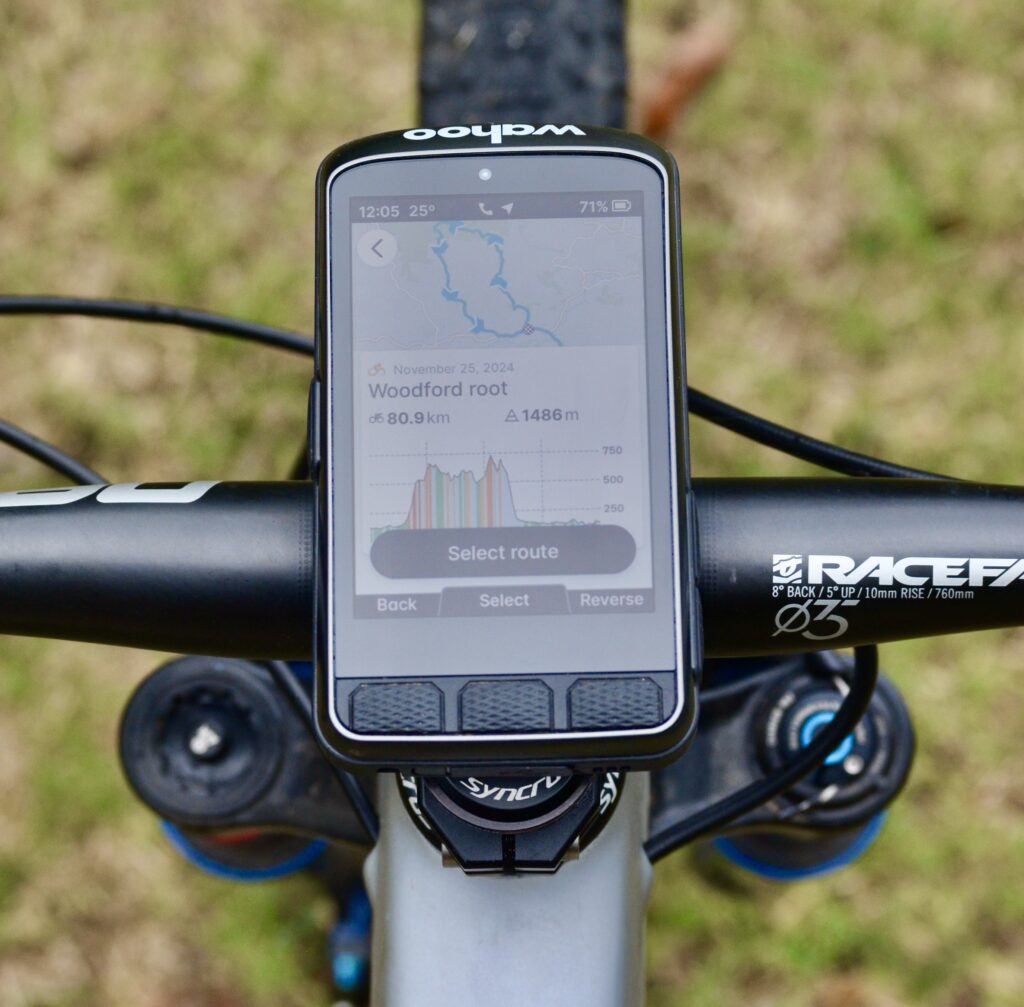

The Ace also introduced a new key metric: a wind sensor. While this may not be top-of-mind for most mountain bikers, for someone who dabbles in gravel or road disciplines, it could be a desirable feature.
Its overall heft and size may be off-putting for the ultimate weight weenie, but for someone who wants their metrics clearly visible—or is navigating frequently—the Ace is a truly lush experience.
Who is it for?
In my experience, the Ace is the perfect computer for a cycling aficionado who does it all and wants a premium product. Maybe you enjoy a bikepack, a trail ride, an Everest challenge, or a stage race—all without having to worry about charging your computer. With a claimed 30 hours of battery life (26 hours actual when tested), it’s a great option for someone who thrives on long adventures, uses maps, and/or dislikes constantly charging devices.
Wahoo Roam 3
RRP: $749.95
Weight: 109g (actual)
For more information: fesports.com.au
The Wahoo Roam 3 sits between the top-tier Ace and the minimalistic Bolt 3. As a former user of the Roam V2, I found the Roam 3 (not V3—thank you very much!) brings a host of upgrades introduced with the Ace to a more compact package.
A key enhancement is the touchscreen interface, along with a leap from 64 colours to 16 million. It now includes a speaker, spoken turn-by-turn navigation, street names, and detailed map layers pulled directly from the Ace. One of my favourite Ace features– the bike bell – has also made its way into the Roam 3.

The Roam is a bit like an Ace-lite, though it lacks the Wind Sensor, and its claimed battery life is now 25 hours (up from 17 on the V2), still trailing the Ace. But at just 109g and with a 2.8” screen (up slightly from 2.7”), it’s lighter and more compact.
It also includes the sensor pairing dashboard and Activity Profiles from the Ace –a really nice touch.
Who is it for?
I once was a bare-bones computer lover – after all, who needs more than watts, heart rate, and ride time? But my experience with the Ace and now the Roam 3 has shifted my mindset. The Roam is the perfect ‘baby bear’s porridge’ option for the cyclist who loves a weekend adventure with maps, but isn’t keen on the extra 100g of the Ace when toeing the line at the occasional race. Many Ace features have trickled down, offering a beautiful mapping interface and speaker on a moderately sized, touchscreen display. If you do a bit of everything, the Roam is for you.
Wahoo Bolt 3
RRP: $529.95
Weight: 85g (actual)
For more information: fesports.com.au
The Wahoo Bolt is the workhorse of the range and is now the only computer without touchscreen capability. Swapping between the Ace, Roam, and Bolt, I quickly forgot how to use buttons—but it’s an intuitive interface that doesn’t take long to relearn.
The display size has increased – marginally – from 2.2” to 2.3”, and colours have jumped from 64 to 16 million. The Bolt 3 includes dual-band GPS for increased accuracy and improved connectivity with third-party apps. Battery life has also had a bump: from 15 hours on the V2 to a claimed 20 hours. As I’ve had pre-release access, I haven’t yet put that claim fully to the test.
Again, the Bolt borrows from the Ace with the ‘Ready to Ride’ dashboard, simplifying sensor pairing and battery checks. Activity Profiles also carry over—a must-have for anyone riding multiple bikes or disciplines that need different data fields.

Map-wise, it’s the same luxurious experience as the Ace – in a smaller and button-operated package. The navigation interface includes street names and map layers. However, unlike the Ace and Roam, the Bolt lacks a speaker. Navigation comes via screen prompts and a beep.
I’ve always loved a minimalistic computer, and the Bolt 3 ticks all the right boxes. For riders not using navigation extensively and wanting a lightweight unit with plenty of functionality, the Bolt 3 might be your new best ride buddy.
Who is it for?
You’re a speed demon or a minimalist—and that extra 24g of the Roam isn’t even a question. The Bolt 3 does nearly everything: multiple profiles, navigation, and metrics galore. But the screen is smaller, there’s no touchscreen, and no speaker navigation. Still, if you want to get your ride done, upload, and analyse later—this is your efficient match.
| Feature | Wahoo Ace | Wahoo Roam 3 | Wahoo Bolt 3 |
| RRP | $999.95 | $749.95 | $529.95 |
| Weight (actual) | 208g | 109g | 85g |
| Screen Size | 3.5” (largest on market) | 2.8” | 2.3” |
| Touchscreen | ✅ Yes | ✅ Yes | ❌ No |
| Colour Display | 16 million colours | 16 million colours | 16 million colours |
| Battery Life (claimed) | 30 hrs (tested: 26 hrs) | 25 hrs | 20 hrs |
| Speaker with Voice Nav | ✅ Yes | ✅ Yes | ❌ No (beep only) |
| Wind Sensor | ✅ Yes | ❌ No | ❌ No |
| Ready to Ride Dashboard | ✅ Yes | ✅ Yes | ✅ Yes |
| Activity Profiles | ✅ Yes | ✅ Yes | ✅ Yes |
| Sensor Pairing Dashboard | ✅ Yes | ✅ Yes | ✅ Yes |
| Navigation Capabilities | Full w/ voice & maps | Full w/ voice & maps | Full, no voice |
| Dual-Band GPS | ✅ Yes | ✅ Yes | ✅ Yes |







