Wahoo ELEMNT ACE Review | Big Screen, Big Battery, Big Tech
Is this your new favourite bike computer?
Key Details – Wahoo ELEMNT ACE Bike Computer
Price: $799 AUD (RRP)
Model: Wahoo ELEMNT ACE
Release: Late 2024
Display: 2.7” AMOLED touchscreen, Gorilla Glass
Battery Life: Up to 30 hours (USB-C rechargeable)
Navigation: On-device global maps, voice-guided turn-by-turn navigation
Connectivity: ANT+, Bluetooth, WiFi, SRAM AXS integration
Mounting System: Included out-front mount with quarter-turn adapter
Weight: 96g
Smart Features: Auto-routing, crash detection, group tracking
Wahoo Fitness, founded in 2009, quickly became a leading name in the world of cycling and fitness technology. The brand’s mission has always been to create innovative, high-performance products that enhance the athlete’s training experience.
The launch of their first Elemnt cycling computer in 2015 made a significant mark on the cycling world. The Elemnt series introduced a simple, intuitive user interface that set it apart from other cycling computers at the time. Today, Wahoo’s range of cycling computers, including the ELEMNT Roam and ELEMNT Bolt, are known for their sleek design, advanced functionality, and user-centered approach. Their latest offering, the Wahoo ELEMNT Ace, takes the capability and durability of Wahoo computers to the next level.
A Quick Look at the Wahoo ELEMNT Ace
Unboxing the Wahoo ELEMNT Ace is simple, but the size immediately struck me: this is a large computer. At 126mm x 72mm x 24mm, it’s not much smaller than my iPhone 12. At 206g, it’s also one of the weightier options on the market; it’s larger than the Wahoo Roam and the Garmin Edge 1050.
The provided mount isn’t compatible with 35mm handlebars, which is notable for mountain bikers. While we used the Wahoo ELEMNT Ace on our road and gravel bikes with no issues, I required a K-Edge Adjustable Wahoo stem mount for use on my cross country and trail bike.


Once powered on, pairing the Wahoo ELEMNT Ace with your phone via the illuminated QR code is easy. From there, you can pair your authorized apps, build workout profiles, or simply mount it on your bike and start pedaling.
The Wahoo ELEMNT Ace features a 480 x 720 pixel display, on par with the Hammerhead Karoo computer, the market leader in terms of display. It also has a slightly larger display than the Karoo at 96.7mm.

I’ve tested both the most recent versions of the Wahoo Elemnt Bolt and the Hammerhead Karoo V2, and they both offer good battery life (Wahoo around 14 hours, Hammerhead around 11.5 hours, as tested). However, this isn’t enough for bikepackers or ultra-endurance athletes. The resolution and mapping capabilities drained the Karoo quicker than the Bolt, but this is something that Wahoo has addressed in developing the Ace, while still retaining a high-quality display. In fact, the Wahoo ELEMNT Ace claims a battery life of up to 30 hours.
In addition to size, display, and battery life improvements, there are a raft of new features unveiled with the Wahoo ELEMNT Ace, including voice navigation prompts, a digital bell, wind metrics, a dashboard view, enhanced maps, profiles, integration with the Wahoo app, Strava Live Segments, a new oversized mount, music control page, and 64GB of storage.
Key Features of the Wahoo ELEMNT Ace for Gravel Riders and Mountain Bikers
Touchscreen Maps, Navigation, and Voice Capability
Maps on the Wahoo ELEMNT Ace are beautiful, there’s no doubt about it. You can use the side buttons to zoom in and out to navigate the map. Hit the lock button on the screen to pinch in and out and drag across the map to navigate.
The maps are generated from OpenStreetMap, and using the Ace around my trails, it already features all my local sanctioned (and many unsanctioned) trails. The navigation page also shows points of interest, street names, and Summit Segments.
Loading a route is easy—simply authorize connection with a mapping app and hit ‘routes’, which appears in the main menu’s route section (see our video on selecting a route).
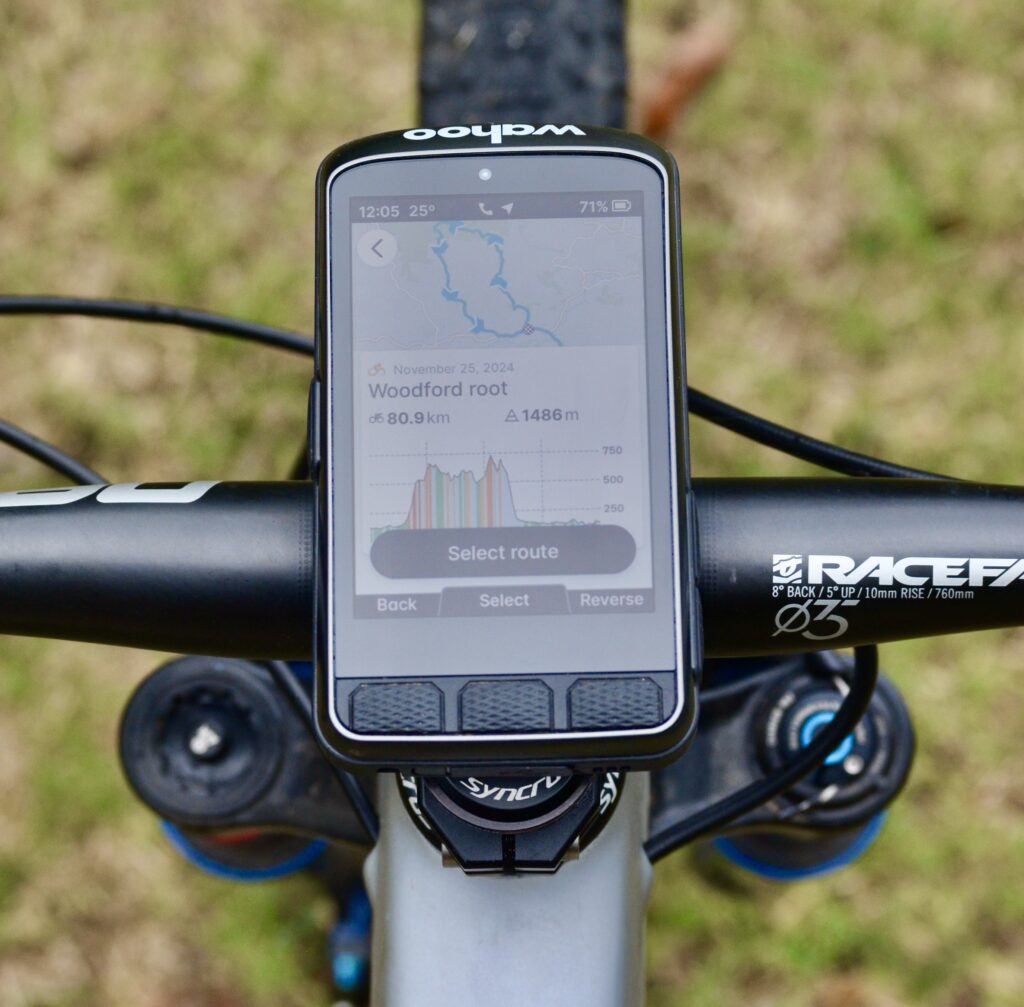

If you’re on a ride and get lost, or need to reroute, simply stop route navigation, select ‘route to’ in the map submenu, and choose from saved locations. Alternatively, you can select a location on the map. It even allows you to choose whether you want a trail or road adventure. We found directions to be a little slow, which is something to keep in mind on urban rides with many streets.
The Ace is Wahoo’s first bike computer with touchscreen capability. Its dynamic display clearly shows maps and metrics, which can be scaled and controlled with a simple pinch, press, or swipe – much like your phone. To unlock the screen, simply tap the padlock icon in the top right corner. Sweaty conditions? The Ace also features grippy, textured buttons, so you can still toggle screens, hit laps, and control maps with wet fingers.
Maps on the Wahoo ELEMNT Ace are beautiful
Wahoo announced another big change with the Ace: it now syncs with the Wahoo app instead of the Elemnt app, allowing instant integration with their ecosystem of workouts. From the app, you can enable integration with various third-party apps and websites, such as Strava, TrainingPeaks, Komoot, and RidewithGPS. Authorising a mapping app automatically populates the ‘route’ tab with your saved loops, making route selection easy.
After loading a route, the Wahoo ELEMNT Ace offers voice-enabled navigation so you can even have the Ace guide you in German for an added (much scarier) adventure.
The Wahoo Ace also features a music control page, which lets you control your music selection if paired with your phone. This is great for riders using headphones that don’t have built-in music controls.
The Curiosity of the Digital Bike Bell
It’s a little left field – the Wahoo ELEMNT Ace has integrated a digital bike bell using the unit’s inbuilt speakers. Simply tap the center footer button on any page or double-tap on the main data page to ring the bell. I actually did this by accident before realising it was a feature and had no idea what was happening.
This could be a useful feature for riders who don’t want to use a real bell but ride on shared paths. Police have occasionally set up checkpoints on heavily trafficked bike paths in Brisbane to issue fines to cyclists without bells. How great would it be to show the police you’re compliant? Alternatively, you could use it during a cross country race instead of calling out “track” (I’m only half-joking here).
Dashboard and Profiles on the Wahoo ELEMNT Ace
The Ace launches Wahoo’s first ready-to-ride dashboard. The dashboard features a menu with workout profiles, routes, and workouts. It also displays and allows sensor connections with a visual display of their battery life. This is a nice feature for anyone who has suffered from the ‘battery low’ message mid-ride.
When it comes to workout profiles, you can select the standard cycling or indoor cycling workout profile or create a range of other profiles in the Wahoo app. This is great for cyclists with various bikes or disciplines who use different sensors or value different metrics depending on the ride. For example, on a technical cross country ride, your speed metric is pretty meaningless. However, this may be more useful on a fast-paced gravel race.
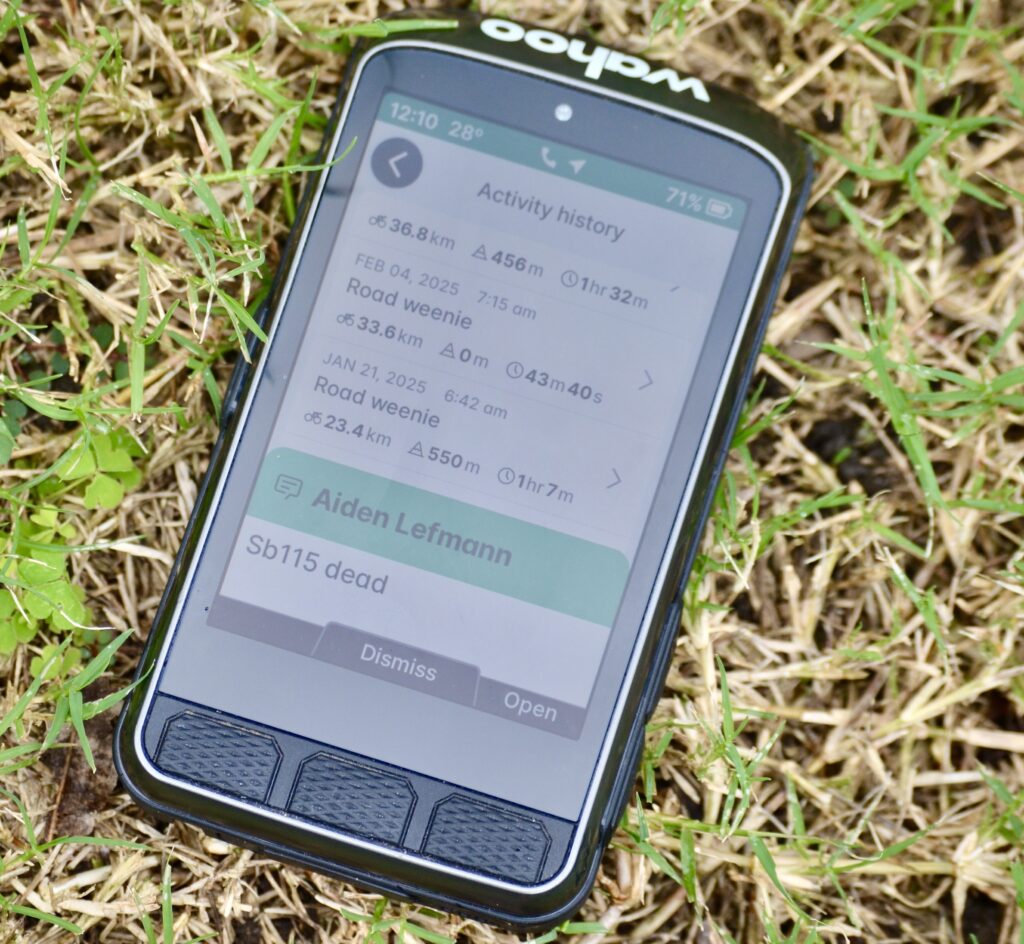

Wahoo may be a bit late to the party with profiles compared to other computer manufacturers, but this update is much-needed. I set up a profile for each bike with selected sensor data and metrics based on the type of riding done on each bike. There are literally hundreds of options to choose from, allowing for plenty of customisation.
Each workout page within the profile can be zoomed in or out. You can feature as few as two data fields or as many as eleven. Needless to say, if you have seven or fewer data fields, they’re all HUGE. This is a massive bonus for someone who stares at a computer screen all day (note to self: book an optometrist appointment).
Profiles for my cross country and trail bike focus on key metrics like gradient, power, heart rate, and distance, with a second climbing and elevation page in addition to the Summit Segments page. You can also disable or adjust the Summit Segment pop-up page that’s automatically activated when approaching a climb on the Wahoo app. The default option constantly activates on hilly terrain, but enabling Summit Segments only for medium and large climbs ensures it only activates on substantial climbs.
There are also specific e-bike options, including battery percentage, remaining range, and operating mode. For the dedicated enduro rider, metrics are available to track both descent and ascent.
Structured Workouts
One of the great aspects of previous Wahoo computers is using color to identify training zones. Whether you’re in a structured workout or on a zone 2 ride/easy day, if your power and/or heart rate zones are set up correctly, you only have yourself to blame if you’re straying from the desired zone.
Once again, it’s easy to import structured workouts by authorising the app and then hitting ‘workout’ in the dashboard. Once you launch the structured workout, the Ace makes it easy to see if you’re above or below target, counting down to the next workout step with audible beeps for the last five seconds. This is quite loud, though, so it won’t win you any friends on a social group ride. The Ace has removed the colored LEDs that visually represented whether you were above or below target, found on previous Wahoo computers. While this may upset some riders who ride in low light conditions, I found structured workouts to be a highlight of my experience with the Ace.
Just a note: If you generate your own workouts using third-party apps, make sure you specify a power or heart rate range rather than a specific target. Staying exactly at 235 watts or a heart rate of 178 bpm means you’ll spend the entire workout just above or below the target, and no one likes to fail their workout.
Battery Life: Claims vs Reality
Wahoo claims a massive 30 hours of battery life, but my initial 10 hours of ride time with the unit left only 36% remaining. Wahoo has indicated that accessing the maximum 30 hours of battery life requires setting the backlight to 5 seconds instead of automatic. This definitely helped increase battery life, with it lasting over 26 hours of cumulative use with the backlight set to 5 seconds and without using extra features. If you’re an ultra-cyclist, don’t throw away that extra power bank just yet!
Keeping it Aero
‘Aero metrics’ is a new feature launched with the Elemnt Ace, and I’ll touch on it briefly. The Ace features a 15mm wide port on the front of the computer that tracks air resistance in real-time, represented as ‘AirBoost’ and ‘AirDrag’. Just like power or heart rate metrics, these metrics are available for analysis post-ride.

While it’s an interesting feature that could be useful for gravel riders in tightly packed bunch riding, it’s less relevant for mountain bikers. In my experience, most of my riding has been in ‘neutral air’ or ‘airboost’, which is what you get when noodling around the road and trails solo.
Strava Integrations
Wahoo has flagged Strava integrations as coming in early 2025. For those who love racing against the clock, the Ace will allow riders to see real-time progress during segment hunting for Strava Premium users (requires a phone connection/internet). The Ace can also transmit live tracking to anyone with an active link. For mountain biking and safety, this is a great feature, and one I’ll use on my more remote rides.
Ride Experience
Though the Wahoo ELEMNT Ace is a large computer, the display is brilliant, and mapping and navigation are significantly improved over previous Elemnt models. Acquiring GPS can take a little more time than other units on the market, which is a mild but valid source of irritation.
The new dashboard is exceptional and allows quick access to all sensors and menus a rider needs before heading out. Accessing routes and workouts is seamless. The addition of profiles was very much needed to keep Wahoo competitive with other manufacturers, and the execution is exceptional. The use of profiles and the endless sub-menus allows for almost infinite combinations of metrics, and zooming in and out ensures good visibility for even the most myopic rider.
The digital bell is a feature no one thought to request, but it’s an awesome add-on. Ditto the music feature—neither of these are make-or-break selling points, but they represent nice-to-have features for someone who spends a lot of time on the bike.
My frustrations with the Ace mainly revolve around connectivity: uploading to third-party apps isn’t automatic (though you can manually change the settings to auto-share), GPS signal acquisition takes longer than on other units I use, and activity uploads to the Wahoo app can require relaunching the app and reconnecting the Ace (the old ‘turn everything off and on again’ routine).
Additionally, while the battery life claim is reasonable when the backlight is adjusted to 5 seconds, this is a consideration for bikepacking or 24-hour racing. You may still need your battery pack!

While I have no qualms about adding weight to my bike with the chunkier Wahoo Ace, the heavier weight may be a dealbreaker for weight weenies who want one computer to rule them all.
Many of the updates launched with the Ace represent Wahoo coming into line with others on the market. The beautiful map interface and intuitive usability of the dashboards, workouts, and profiles mean that, in some regards, it is a segment leader. I have no doubt that with ongoing updates, the Wahoo Ace will hit a home run. It’s a beautiful computer to use; it’s just not quite the game changer we thought it would be…yet.
Pros:
- New dashboard makes sensor pairing easy
- Maps are luscious
- Digital bike bell
- Tactile buttons and touchscreen capability
Cons:
- It’s large and weighty
- Connectivity can lag
- Some features and integrations are still scheduled to be released






